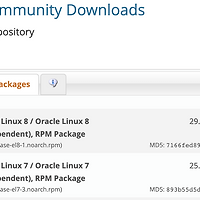웹사이트에 별 것이 없어도 봇들이 항상 트래픽을 일으켜서 대역폭이랑 리소스를 낭비하게 됩니다.
특히 이미지가 많은 워드프레스 사이트들 cdn 안 쓰면 짜증 날 정도로 봇들이 많이 접근해요.
배드봇 블럭 모듈의 깃헙 주소입니다. 간단하게 설정할 수 있습니다.
https://github.com/mariusv/nginx-badbot-blocker
mariusv/nginx-badbot-blocker
Block bad, possibly even malicious web crawlers (automated bots) using Nginx - mariusv/nginx-badbot-blocker
github.com
README.md 의 설정 내용을 간단하게 옮겨봅니다.
root 계정으로 작업 하세요.
1) git clone
# cd /etc/nginx
# git clone https://github.com/mariusv/nginx-badbot-blocker.git
2) /etc/nginx/nginx.conf 파일 수정하기
http { 블럭 안에서 맨 마지막에 아래 내용 추가합니다. }
##
# Nginx Bad Bot Blocker
##
include nginx-badbot-blocker/blacklist.conf;
include nginx-badbot-blocker/blockips.conf;
3) nginx 설정 검사
# nginx -t
아래와 같이 설정이 올바르다는 문구가 나와야합니다.
nginx: the configuration file /etc/nginx/nginx.conf syntax is ok
nginx: configuration file /etc/nginx/nginx.conf test is successful
4) nginx 재시작
# systemctl restart nginx
간단허쥬?
'프로그래밍' 카테고리의 다른 글
| 클라우드 서버 사용시 인바운드 아웃바운드 트래픽 개념, 과금 기준 (0) | 2021.02.15 |
|---|---|
| 최신 MySQL 설치 및 접속, 초기 패스워드 설정 (0) | 2021.02.08 |
| certbot letsencrypt 와일드카드 무료 인증서 발급하기 (0) | 2021.02.05 |
| 맥에서 파일 이동하기 붙여넣기(복사아님) (0) | 2021.01.20 |
| 카카오톡 프사 랭킹 사이트 내 프사 몇 점일까? (0) | 2021.01.08 |